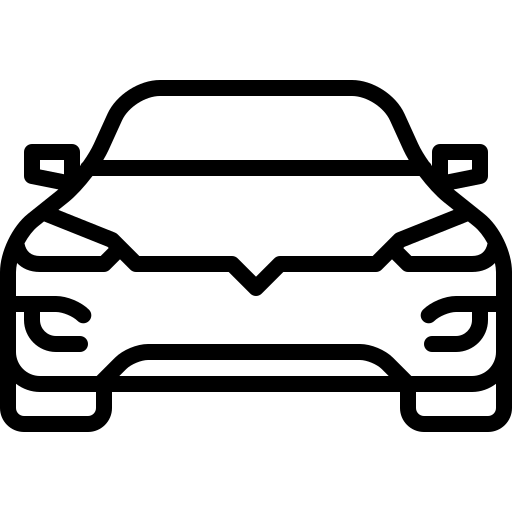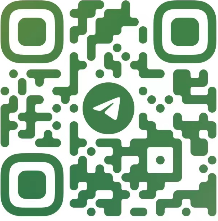If you have an RCD330 6RD 035 187A:
DO NOT install this on a Noname RCD330 187A! Those devices do not have enough RAM, 256mb (187A) vs 512mb (187B). If you do install this, you will get an infinite bootloop due to not having enough RAM. This can only be solved by opening the machine up, and using a TTL connection to reflash it OR soldering in a new 512mb RAM chip that basically turns it into a 187B.
Fixes: Fixes wireless Carplay dongle (i.e. Carlinkit) connection issues. Different startup logo. Otherwise seems to be the same as 5532.
Languages: English (US), Spanish (Mex), Portuguese (BR) and Russian
How to update a Noname RCD330 187B-F:
*USE A USB 2.0 THUMBDRIVE FOR BEST RESULTS*
1. Turn on the Radio and hold the Setup button for 5-10 seconds.
2. When the screen comes up, select firmware update and select the firmware file you want to use.
3. Updating can take a long while, it can get stuck on 5% or 40% for a long minute. Do not worry. Do not turn anything off, please wait patiently.
4. The radio will reboot once it is finished.
1.虚拟商品,一经购买,不接受任何形式的退款!如果不能接受以上协议请勿下单!
2.虚拟商品,不接受远程指导!如果不能接受以上协议请勿下单!
3.本站资源全部来自网络,如有侵犯你的权益请联系管理员,Email:admin@vwodis.com我们会第一时间进行审核删除。站内资源为网友个人学习或测试研究使用,未经原版权作者许可,禁止用于任何商业途径!请在下载24小时内删除!