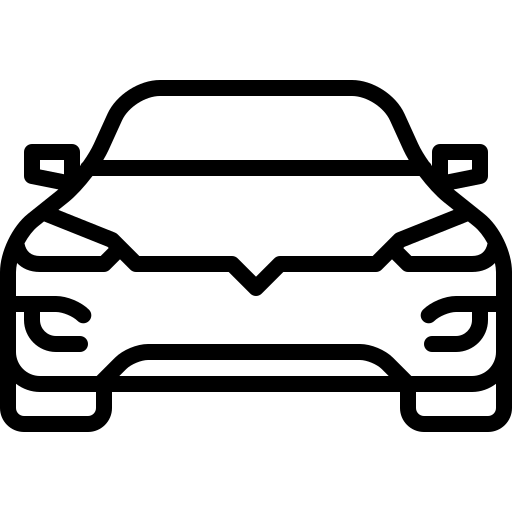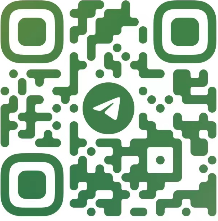Xentry PassThru needs to be installed on Windows x64 to support new models, such as Euro5/6, W205, W213, W222 … However, VAS5054A didn’t work on 64bits as passthru. There was 64bits device driver for VAS5054A but there was no PassThru driver working on 64bits. This is a 64bit device drivers along with a patched PassThru API files. It works on Windows 10 x64. Xentry recognizes it and works with W205 (confirmed), etc.
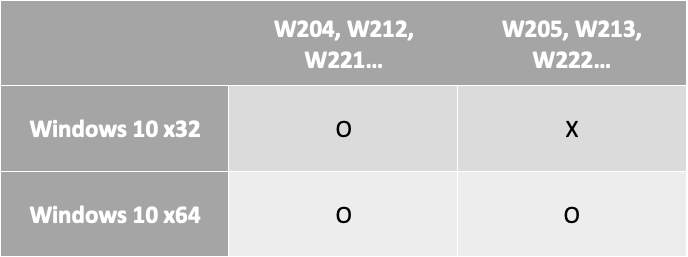
WARNING: Use it on your own risk, only for test purpose.
Update (11/2021):
This driver runs on Windows 11 x64 with Xentry 2021.9 and DTS Monaco 8.16 (tested).
Create C:\Temp directory (as noted in *.reg). Without it, the passthru driver may not work properly.
Update (9/2021):
Xentry includes new EDIC PDU API. You can try it but you still need to install the device driver and SAE J2534 API. Attached file v5 includes two more files (Softing_VAS5504A_PassThru_11_28_026.reg, Softing_VAS5054A_PassThru_for_DTS_Monaco.reg).
API 1.20.042 (attached here) : All work (Xentry, Vediamo 4.2.2, DTS Monaco 8.16)
API 11.28.026 (included in Xentry 6/2021) : Only Xentry works.
API 11.26.122 (included in DTS Monaco 8.16) : None work.
To switch to API 1.20.042, double click on Softing_VAS5504A_PassThru_1_20_042.reg
To switch to API 11.28.026, double click on Softing_VAS5504A_PassThru_11_28_026.reg
To use as a J2534 in DTS Monaco, double click on Softing_VAS5054A_PassThru_for_DTS_Monaco.reg
If you install DTS Monaco 8.16, it updates the device driver to v5.1.0.5 (7/13/2018) from v4.3.0.4 (3/1/2016). The new driver also works well. You can switch them back/forth in the windows control panel.
DTS Monaco recognize VAS5054A as not only a native device but also a J2534 PassThru device. To run as a J2534, I had to fix a bug, i.e., double click on Softing_VAS5054A_PassThru_for_DTS_Monaco.reg. Disable or stop “Bus trace” function. It makes monaco.exe lag a lot. (Below photo: it’s recognized as a native device)
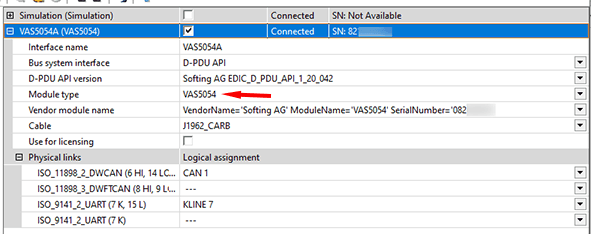
— original post —
What you need:
(1) VAS5054A hardware.
(2) VAS5054A EDIC_PDU_API 1.20.4x driver installation file. You can find it somewhere in this forum (see below).
(3) (option) New firmware. The firmware included here is version 1.20.41 for better compatibility, not 1.20.42.
(4) Softing_VAS5054A_PassThru_Driver_x64_v5.zip (attached here)
(5) 64bit Windows 10
(6) (option) DC 12V 1A power adapter, 2 jumper wires to connect VAS5054 to the temporary power.
Pre Installation:
(1) Install Xentry PassThru and all patches.
(2) Install EDIC_PDU_API 1_20_42 driver (or EDIC_PDU_API 1_20_41). It’s to install .NET framework or VC++ redistribution files.
EDIC_PDU_API driver installs .NET framework, VC++ files, some EDIC DLLs on /Windows/System32 or SysWow64. Other files will be overwritten by the following manual installation. If you don’t know where to find it, one version is (here) or there.
Installation:
(1) Copy “Program Files (x86)\Softing\*” to your HDD “C:\Program Files (x86)\Softing\*”
(2) Copy “Program Data\D-PDU API” to your HDD “C:\Program Data\D-PDU API”.
(3) Double click on “Softing_VAS5054A_PassThru_1_20_042.reg” and install it.
(4) Make a shortcut of “C:\Program Files (x86)\Softing\SAEJ2534-1\SftngCM.exe” on Desktop.
(5) Right click on “C:\Program Files (x86)\Softing\EdicDriver\win7\softingedic7_ntamd64.inf” and install.
(6) Connect the VAS5054A adapter using an USB cable to the labtop.
(7) Connect the VAS5054A to either a OBD2 port or a temporary power(pin 4 or 5 to ground, pin 16 to 12V DC).
(8) Check Control Panel if there is “Devices Manager/Softing Vehicle Interface/VAS5054”. If not, you are doing something wrong.
(9) Make a shortcut of “C:\Program Files (x86)\Softing\EdicDriver\EDICConfig.exe” on Desktop.
(10) Make a shortcut of “C:\Program Files (x86)\Mercedes-Benz\Xentry\bin\PDU\PassThru\ConfigTools\PDUConfigMan.exe on Desktop.
Post Installation:
(1) Connect the VAS5054a to a temporary power(12V DC adapter) or ODB-2 port of your vehicle.
(2) Make a “C:\Temp” directory if not exists. This is to save log files. If not exists, SftingCM.exe will cause error when doing test.
(3) Right click on “SftngCM.exe shortcut” on Desktop and run as administrator.
(4) Choose “VAS5054A” and type the serial number (maybe 0821xxxxx).
(5) Select “Test” and click on “Start Test”.
– RED dot : PC <-> VAS5054A does not communicate. Something wrong on your driver.
– YELLOW dot : PC <-> VAS5054A communicates.
– GREEN dot : PC <-> VAS5054A <-> Vehicle communicates.
(6) Run “PDUConfigMan.exe shortcut” on Desktop and test it. (Newer version of SftngCM.exe included in Xentry). Both shoud work.
(7) If you want to use a newer version of EDIC_PDU-API which is now included in Xentry, open the registry “Softing_VAS5504A_PassThru_11_28_026.reg” (attached below). Search “EDIC_D_PDU_API_11_28_026”. Open “C:\Program Files (x86)\Mercedes-Benz\Xentry\bin\PDU\pdu_api_root_passthru.xml” and search “EDIC_D_PDU_API_*********”. Make the string match (edit *.reg, not *.xml). Save it. Double click on the registry file and add it to Windows registry.
(8) If you want to roll back to EDIC_PDU_API_1_20_42, just double click on the “Softing_VAS5504A_PassThru_1_20_042.reg”.
Tip:
(1) “.NET Framework 2.0/3.0/3.5” needs to be installed if not installed automatically. You can install it by selecting on “Control Panel/Programs and Features/Turn Windows features on or off/.NET Framework 3.5(includes .NET 2.0 and 3.0)”. You also need to install VC++ redistributions if not done yet. (MSVCR100.dll, mfc100.dll, … errors)
(2) Temporary power to VAS5054A for test purpose : Ground to either pin 4 or 5, 12V DC to pin 16.
(3) You can upgrade the EDICDriver in “Program Files (x86)\Softing\EDICDriver” if you have newer version. Update the device driver on control panel.
(4) If you installed newer version EDIC_PDU_API driver than 1.20.42, edit the *.reg and change the number 1_20_42 to your number (for example, “EDIC_D_PDU_API_1_20_042” to “EDIC_D_PDU_API_1_20_0XX“). After editing, double click on it and install it again.
(5) If your device has different serial number but SftngCM.exe doesn’t allow the change, edit the *.reg file with text editor, double click on it and install it again.
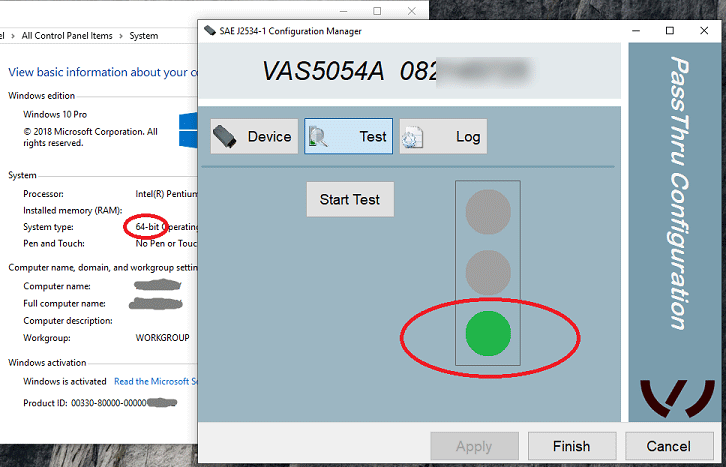
1.虚拟商品,一经购买,不接受任何形式的退款!如果不能接受以上协议请勿下单!
2.虚拟商品,不接受远程指导!如果不能接受以上协议请勿下单!
3.本站资源全部来自网络,如有侵犯你的权益请联系管理员,Email:admin@vwodis.com我们会第一时间进行审核删除。站内资源为网友个人学习或测试研究使用,未经原版权作者许可,禁止用于任何商业途径!请在下载24小时内删除!