Odis工程师-许可证有效期至2030年。
Odis工程师12.2-在Windows 10上使用Vas5054。
安装说明:
-工程师(我们代表管理员做所有事情)
1安装程序本身
2更换启动器(2个)和插件
三。用字母“L”发射火箭
4安装postsetup(文件夹“dav”),勾选俄语
6安装项目(如果有人不知道怎么做-我会写在另一个条目)
然后你可以运行程序-不需要管理员的名字
1安装Odis工程师和服务
2复制并替换EXE和插件文件到两个ODY
三。将Postsetup和projects安装到两个odi
4安装D-PDU_APISetup.exe
5将文件夹1.20.042的内容复制并替换到C:\Program Files(x86)\Softing\D-PDU API
6复制-pdu\U api_根.xml到文件夹C:\ProgramData\D-PDU API
7运行注册表文件-D-PDU\u API\u root_路径.reg,单击“确定”
8从文件夹“Install Win10\Engineer”-将带有替换的插件复制到文件夹(C:\Program Files(x86)\Offboard\u Diagnostic\u Information\u System\u Engineering\plugins)
9启动批处理文件(D-PDU\u API-ODIS-E.bat)
10从文件夹“Install Win10\Service”-用替换插件复制到文件夹(C:\Program Files(x86)\Offboard\u Diagnostic\u Information\u System\u Service\plugins)
11启动Odis Engineer,选择“管理”选项卡。然后单击“配置”-“诊断界面”。更改VCI接口。
接下来,选择花边(VAS 5054)并单击“确定”。一切都应该正常。
对于Win 7(仅64位版本):
1安装Odys工程师和服务
2复制并替换EXE和插件文件到两个ODY
三。将Postsetup和projects安装到两个ody
4安装D-PDU_APISetup.exe
5运行文件“CloneAPI”
工程师12.2:
单独链接到许可证:
按Fantomel编辑-不允许-阅读规则。。。最后警告
The latest hacked to date ODIS E 12.2 – with a free license.
There is Odys Engineer 13, but there is no plug-in for it yet to work under Win10.
Odis Engineer – license until 2030.
Odis Engineer 12.2 – works with Vas5054 on Windows 10.
Installation instructions:
– Engineer (we do everything on behalf of the Administrator)
1. Install the program itself
2. Change the launcher (2 pieces) and plugins
3. Launch the launch with the letter “L”
4. Install the postsetup (folder “dav”), ticking the Russian language
6. Install projects (if anyone does not know how – I will write in another entry)
Then you can run the program – without the name of the Administrator
1. Install Odis engineer and service
2. Copy and replace EXE and Plugins files to both Odys
3. Install Postsetup and projects to both Odis
4. Install D-PDU_APISetup.exe
5. Copy and replace the contents of the folder 1.20.042 to the C: \ Program Files (x86) \ Softing \ D-PDU API
6. Copy – pdu_api_root.xml to the folder C: \ ProgramData \ D-PDU API
7. Run the registry file – D-PDU_API_root_path.reg, click “OK”
8. From the folder “Install Win10 \ Engineer” – copy plugins with replacement to the folder (C: \ Program Files (x86) \ Offboard_Diagnostic_Information_System_Engineering \ plugins)
9. Launch the batch file (D-PDU_API-ODIS-E.bat)
10. From the folder “Install Win10 \ Service” – copy with replacement plugins to folder (C: \ Program Files (x86) \ Offboard_Diagnostic_Information_System_Service \ plugins)
11. Launch Odis Engineer, select the “Administration” tab. Then click on “Configuration” – “Diagnostic Interface”. Change VCI interface.
Next, select the lace (VAS 5054) and click OK. Everything should work.
For Win 7 (64-bit version only):
1. Install Odys Engineer and Service
2. Copy and replace EXE and Plugins files to both Odys
3. Install Postsetup and projects to both Odys
4. Install D-PDU_APISetup.exe
5. Run the file “CloneAPI”
Engineer 12.2:
Link to license separately:
Edit by Fantomel – NOT ALLOWED – READ THE RULES … FINAL WARNING
1.虚拟商品,一经购买,不接受任何形式的退款!如果不能接受以上协议请勿下单!
2.虚拟商品,不接受远程指导!如果不能接受以上协议请勿下单!
3.本站资源全部来自网络,如有侵犯你的权益请联系管理员,Email:admin@vwodis.com我们会第一时间进行审核删除。站内资源为网友个人学习或测试研究使用,未经原版权作者许可,禁止用于任何商业途径!请在下载24小时内删除!
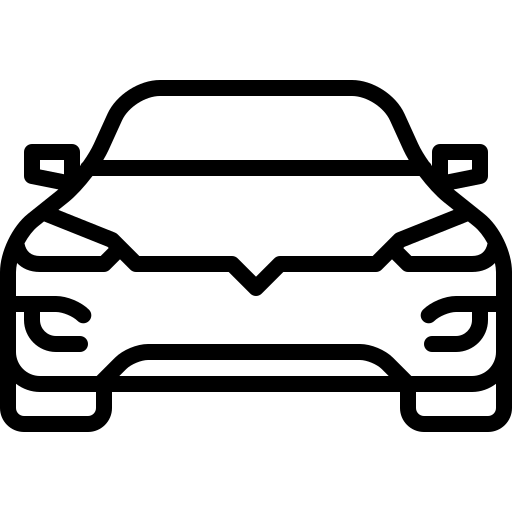


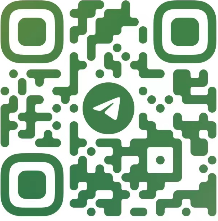
无法下载
联系我qq 296520384
许可证是包含在安装文件里面吗
是的
建议买带注册机得,这个你不一定会装